QueryString Example In Asp.Net 2.0,3.5,4.0 With Multiple Variable Values Using C# And VB.NET. Several time in ASP.NET applications we need to transfer data or information provided by user from one aspx page to another.
We can achieve this using several methods like Cookies,Session or Crosspage posting
In this post i am explaining how to use querystrings.
Example url with querystring can be something similar like this
http://yourdomainname.com/defauld.aspx?variable1=value1&variable2=value2
Suppose we have a textbox txtData and we want it's value on other page
than in code behind we would write in click event of btnGo
Or
Now to retrieve these values on other page we need to use request.querystring, we can either retrieve them by variable name or by index
Or we can also use
QueryString can't be used for sending long data because it has a max lenght limit
Data being transferred is visible in url of browser
To use spaces and & in query string we need to replace space by %20 and & by %26
Or we can use Server.UrlEncode method
We can achieve this using several methods like Cookies,Session or Crosspage posting
In this post i am explaining how to use querystrings.
Example url with querystring can be something similar like this
http://yourdomainname.com/defauld.aspx?variable1=value1&variable2=value2
Suppose we have a textbox txtData and we want it's value on other page
than in code behind we would write in click event of btnGo
private void btnGO_Click(object sender, System.EventArgs e)
{
Response.Redirect("Default2.aspx?Value=" +
txtData.Text);
}
Or
private void btnGO_Click(object sender, System.EventArgs e)
{
Response.Redirect("Default2.aspx?city=" +
txtData.Text + "&country=" + txtcountry.Text);
}
Now to retrieve these values on other page we need to use request.querystring, we can either retrieve them by variable name or by index
private void Page_Load(object sender,System.EventArgs e)
{
txtCity.Text = Request.QueryString["city"];
txtCountry.Text = Request.QueryString["country"];
}Or we can also use
private void Page_Load(object sender,System.EventArgs e)
{
txtCity.Text = Request.QueryString[0];
txtCountry.Text = Request.QueryString[1];
}QueryString can't be used for sending long data because it has a max lenght limit
Data being transferred is visible in url of browser
To use spaces and & in query string we need to replace space by %20 and & by %26
private void btnGO_Click(object sender, System.EventArgs e)
{
Response.Redirect("Default2.aspx?Value=" +
txtData.Text.Replace(" ","%20");
}
Or we can use Server.UrlEncode method
private void btno_Click(object sender, System.EventArgs e)
{
Response.Redirect("Default2.Aspx?" +
"Name=" + Server.UrlEncode(txtData.Text));
}If you like this post than join us or share
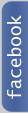
3 comments:
At the most how much data can be send through QueryString???
Great post. Everything is explained in detail.
thnks..it helps me to uderstand the actual concept.....
Post a Comment